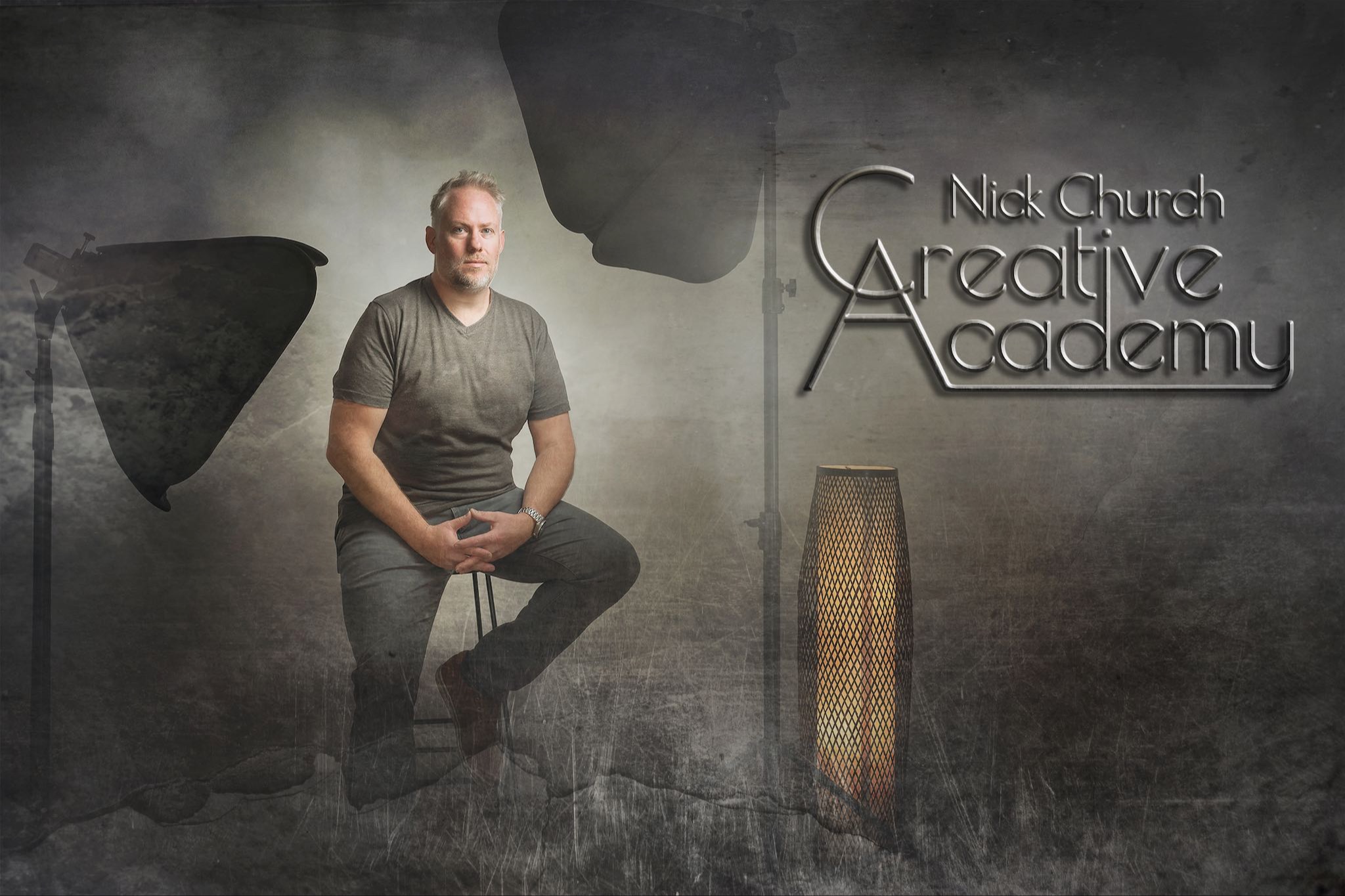FREE Video Lesson: Better Backgrounds in Adobe Photoshop
Replace the backgrounds to your portraits of headshots with this FREE lesson from our Photoshop Unleashed! online course
View Video Lesson
As photographers we often find a headshot or portrait ruined by dull or messy backgrounds. Let’s fix that for good with this FREE video lesson
In this lesson, we will walk you through a powerful way to replace backgrounds in Photoshop. You can change colour, texture, tone and automatically create authentic shadows for a polished, professional result.
Lesson Resources
Download the same content used in the lesson here:
Portrait Image
Retouched, but with a background that needs to be replaced
Texture
The background texture used in the example (texture number 2 is the one used)
Photoshop Unleashed! Online Course OFFER
This is an extract from the 'Photographer Unleashed!' online course. This full course will teach you EVERYTHING you need to master the platform and take your images to a whole new level.
If you signed up to get this lesson, you will also have FREE membership to the Nick Church Creative academy which gives you access to more valuable content like this at no cost. If you did not sign up, please click here:
Get Discount Code